Program Installation on 1 PC
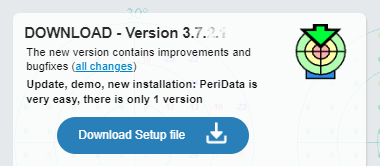 Download: The current installation file is found on our website www.peridata.com on the
DOWNLOAD page
Download: The current installation file is found on our website www.peridata.com on the
DOWNLOAD page
 DOWNLOAD page
DOWNLOAD page
 There you click on the button "Download Setup file".
There you click on the button "Download Setup file".
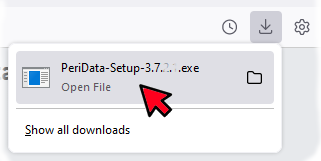 Installation: Open the downloaded file PeriData-Setup-.."version number"...exe It is possible that the administrator password of your computer is requested. Installation starts. Answer all question. Select the suggested installation folder. Installation takes 1 minute. Now the program is ready.
Installation: Open the downloaded file PeriData-Setup-.."version number"...exe It is possible that the administrator password of your computer is requested. Installation starts. Answer all question. Select the suggested installation folder. Installation takes 1 minute. Now the program is ready.
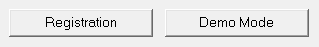 Start the program: Click on the program symbol on the desktop. -- If installed for the first time, the program needs administrator privileges. The program restarts automatically in the Admin mode. As long as the license key is not yet registrated, PeriData will show the 2 buttons "Registration" and "Without License". Without license, the program is usable with all function during a demo period. The installation in the entire facility can be done without license. The registration can be done after purchasing a license.
Start the program: Click on the program symbol on the desktop. -- If installed for the first time, the program needs administrator privileges. The program restarts automatically in the Admin mode. As long as the license key is not yet registrated, PeriData will show the 2 buttons "Registration" and "Without License". Without license, the program is usable with all function during a demo period. The installation in the entire facility can be done without license. The registration can be done after purchasing a license.
Installation in the entire facility: 4 different configuration types for PeriData
Several configuration options are available for PeriData. The programme itself is only available in one version. If PeriData is started by another programme or a batch file with command line parameters, the programme behaviour changes. And the database path, file name and patient name can be passed over with parameters and files at start-up. The start call together with the location of the database directory define the configuration. There are 4 different configuration types (see tabs).
Since the configuration is defined exclusively from outside, no settings are required in the program itself. The same start command works on every workstation. PeriData is installed on a new workstation without any further settings and works immediately.